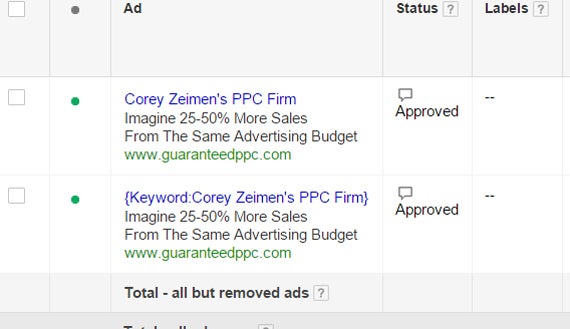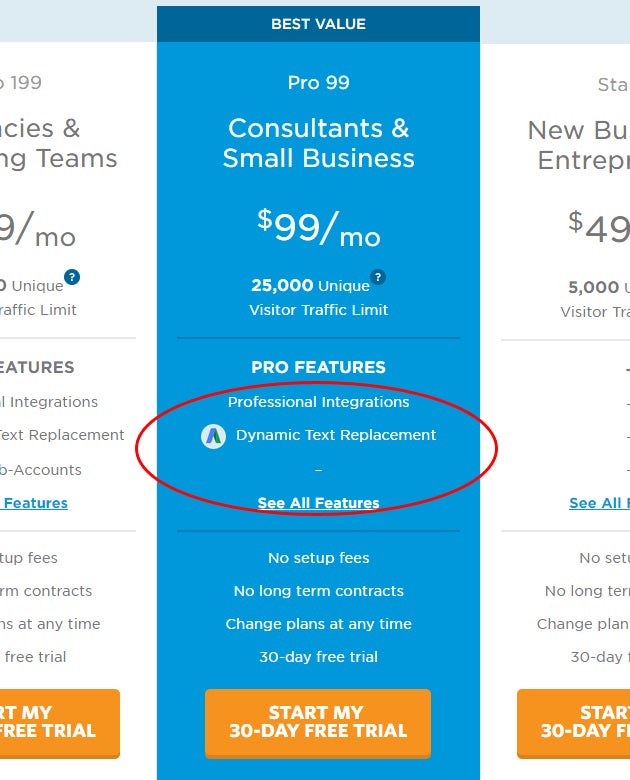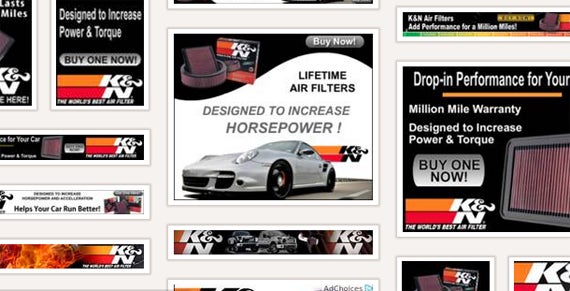If you’re a diehard AdWords campaign manager like me, then you’re always searching for an edge you can use to raise your rates of return. I have found dozens of different ways to do this over the years (by looking at literally hundreds of different campaigns), and today I would like to share five of the most commonly missed techniques and features, as a contribution back to the Kissmetrics community.
While the most substantial way to increase your campaign’s ROI still involves increasing your account’s overall average keyword quality score (as quality score and cost per lead metrics are directly correlated), your level of success in AdWords is heavily reliant on whether or not you have first acquired all the proper ingredients to create an overall bigger pie for yourself.
1. Target Consumers by Income Level
Half the battle with PPC has to do with understanding who can afford your products or services so you can properly target them.
I have outlined below the process for discovering which income classes are purchasing from you, at what rate, and how to make adjustments to target these people exclusively and increase your campaign ROI.
How Income Filtering Is Done in AdWords
While targeting B2B clients via PPC, we really can only guess who our customers are by what they type into Google (at least until Google rolls out their customer list targeting features). In B2C, however, it is rather simple and required in most cases to derive a healthy return from campaign spending.
There are actually two ways to segment – by income level – the traffic you are purchasing via the Google AdWords ad interface, one manual and one automatic.
The Manual Way
If you are a local business, I recommend going through all your individual neighborhoods and townships and making a list of all the places in your area likely to bring in profitable customers by type and category. You should manually select each area individually via Google’s location settings. Also, ensure your location targeting settings are set at “people in my targeted location” to prevent leakage.
The Automatic Way
For national campaigns, you can break out your targeted audience by income bracket easily via the campaign’s “location groups” settings menu.
Tiered Bids by Income Bracket
For most products and services, there will be income classes that are more profitable than others, so we can’t automatically eliminate any one income class target right away.
Break out, test, and review conversion numbers for each income bracket individually to make decisions about whom to target, and compare this with what your CRM tells you after the fact to make your front-end bid adjustments.
Set Bids for Each Income Bracket Individually and Only When Statistically Significant Data Is Available
Don’t Forget about Remarketing
Remarketing campaigns that lump together audience members from all traffic sources can also be cleaned up significantly by filtering out unprofitable income brackets. There is no need to market to those cheap contest entry contestants from your latest trade show; they are likely not worth the clicks.
How Income Bracket Filtering Really Helps You Make Money
Spending the time to figure out who is buying doesn’t just affect your campaign ROI on the front end. When salespeople spend less time providing quotes (over the telephone and/or in person), that will reduce not only overhead but also strain on the salespeople.
Similarly, when salespeople spend less time chasing bad leads, that will allow you to divert more of your sales department’s budget to better, more affluent salespeople, which will then translate into a higher lead-closure rate.
2. Try Dynamic Keyword Insertion in Ad Headlines
DKI, or Dynamic Keyword Insertion (which automatically matches your ad headlines with the user’s search query), is a highly controversial topic among us Google account managers. While it can often bring in the worst of leads, it does usually bring in many more leads overall, especially in cases where tightly grouped keyword sets are hard to assemble.
The method for making DKI work extraordinarily well for your business lies in figuring out how to disguise them. DKI that actually works tricks the web searcher into thinking they are normal, highly relevant ads. If there is no false reality created, then it’s not worth your time to implement.
This DKI ad example looks fairly non-generated but could be even more convincing with a stronger “Description Line 1.”
Here is a better DKI ad example. General search intent around “top network monitoring tools” is met with an offer to view what looks like an industry-reviewed product.
This ad would work fantastically well for most of the long tail traffic generated on this ad group’s keyword.
Proper keyword selection and match types work hand in hand with DKI ad copywriting to make DKI ad strategies highly profitable.
How to Decide If DKI Should Be Used on Your AdWords Accounts
Rule #1 – Do not use DKI on any ad group that is not converting well. DKI is known to make poor converting ad groups perform even worse.
Rule #2 – Evaluate all your AdWords ad groups individually when evaluating whether or not DKI will work for them.
If the ad group you are evaluating is already converting well and you wish to gain a nice boost in converted clicks, then you should check to see if there is a high disparity in the way people are searching for your products or services in that ad group by monitoring your keyword search term reports from within your keywords tab.
If you find there isn’t a way to effectively target all common search queries with a laser-targeted, static-based ad, then it is time to run a DKI split test on that particular ad group. (If there is indeed an alternative way to target each keyword individually and effectively with a static headline, then it is time to silo the keywords in question into new ad groups, as they will actually perform better that way.)
Testing DKI on Applicable Ad Groups
Landing pages used in conjunction with DKI-generated PPC traffic will often not behave the same as landing pages handling traffic from static ads, so pay particular attention to your engagement metrics when you initially make the switch to DKI. It may be that you will have to set up a whole new landing page type to convert your DKI traffic well.
Example DKI Ad Split Test
Quickly Monitor Engagement Metrics from within AdWords by Modifying Columns
In general, landing pages with less copy and simple forms work the best with DKI.
Example of a Landing Page That Will Convert Well with DKI Traffic
Mirroring DKI on Your Landing Pages
Once you have found the best DKI headline and supporting description strategy to grab the attention of as many prospects as possible and maximize qualified traffic to your landing pages, it’s time to replicate this strategy in each of the ad group’s landing pages in order to maximize conversion rates on that traffic.
With a little bit of scripting, we can automatically pull the user’s search query from our referrer and plant this as the h1 headline on each of our ad group’s specific landing pages.
Third party services, such as Unbounce and others, have this as a premium feature if you are using outside technology as a pre-made solution and to simplify your life (which is well worth the extra money if you are already using it).
3. Employ a Reminiscent Remarketing Display Ad Strategy
I don’t know how many times I’ve seen people using remarketing display ads in a way that creates a huge disconnect in the way people identify with the solutions they offer.
Example of a Remarketing Ad Done Wrong
Your Goal Is to Meet Users with Your Remarketing Display Ads
Remarketing display ads are there to remind the user of the copy they read on your site or the conversation they had with your sales staff. With the proper amount of follow-up, you can ensure a commitment is made.
Users will have multiple uninitiated conversations with themselves, which is key for effective remarketing results.
Here is a realistic and entertaining remarketing example sequence your visitors should follow:
Visitor first browses K&N’s site for a high performance air filter for their vehicle.
Visitor sees the above ad and thinks, “Okay, this ad makes me want to stop reading the site I was on. I definitely remember the benefits of the product they listed. I am, however, not motivated enough to get my credit card out of my wallet right now, but maybe later.”
Visitor next sees this ad and thinks, “There is the air filter I want to buy for my Honda. Heck yes, I want my car to run better. Maybe I will buy it when I get home.”
Visitor then sees this ad and thinks, “Wow, I have been telling myself I was going to buy this thing for a while now, but 27 more horsepower, really? Okay, K&N, you got me.”
Segmented Remarketing Works Better Than You Think
By segmenting your landing pages and remarketing message sequences as already mentioned, you will make a much stronger impression on your visiting audience as a whole.
Take a look at your view-through conversion reports in AdWords after you finish siloing your remarketing campaigns and see how well your view-through conversions are trending. If executed properly, view-through conversions will have spiked sharply across the board for all your remarketing related ad groups.
Again, Modify Columns to See Your View-Through Conversions Reported Directly within AdWords
How to Properly Calculate Remarketing Follow-up Length
Leads that do not result in an immediate close almost always require a good remarketing strategy to generate ROI. The only real question to ask yourself is how long you should follow up with visitors.
You can check your CRM sales reports and/or your Google AdWords and Analytics sales time lag reports to find the length of cookie window you should be setting for your remarketing campaigns.
The following data and screenshots should put things into perspective regarding how long you should really be setting your AdWords remarketing list cookie windows:
The average B2B sales cycle length – Image Source
Example B2C AdWords Conversion Time Lag Report That Shows Most Revenue Coming in Much Later
For B2C, the general rule of thumb is that the higher the item ticket price, the longer the sales cycle.
You should set your cookie windows in Google Analytics to match the length of time it takes your slowest customers to convert.
Remarketing List Follow-up Window Setting Location in Google Analytics
Summary
As with everything in marketing, ad frequency is more important than reach; Muhammad Ali did not beat his opponents with one punch! This is a game of subtle subliminal messaging. We are playing with our prospects, and it works well only if it’s incrementally spaced out like other branding or direct response campaigns.
Leveraging These Remarketing Results
Once you have set up your hyper-targeted remarketing campaign and know it’s working well for you, it’s time to leverage what you have built.
Replicate every ad you have made in every allowable ad size Google AdWords accepts. If you are not aware, Google allows up to 17 different ad types. Only half of them are used by most advertisers so that gives you a great competitive edge and sharp discount if you use them.
Google’s 17 AdWords Display Ad Sizes
Animated Ads
If you have created ads in all the sizes Google allows but still wish for an even greater response, try animated varieties. I have seen CTR lifts of two or even three times on remarketing campaigns when an animated and/or interactive ad strategy was employed over a static one.
You’re Not Done Yet
Once everything is established, it’s important to mix up the ads so that they will continue to be noticed, as with Facebook Ads. Once your prospects have viewed your ads seven or more times, each additional impression will be less effective.
Produce and swap out new remarketing ads every quarter to ensure the maximum response from your new remarketing strategy.
Check out K&N’s diverse set of ads found on Moat.com for inspiration; they have a really good example of what you can do to mix up your ad strategy.
This Is a Lot of Work
Because most other advertisers in the display advertising space run ads for thousands of unique products or services together, custom designed ads and manual tagging are a great edge over the competition.
Marketers who do what everyone else is doing get everyone else’s results.
4. Turn Off Automatic Audience Targeting Expansion
Some of you are in such a hurry when setting up your new AdWords display campaigns that you don’t notice Google has taken the liberty of deciding who your customers are for you.
When setting up any Google display campaign with a predefined audience list as a targeting option, Google gives you the choice (selected by default) to automatically expand its reach past the finite list given to them. While I have seen this feature of AdWords work successfully before, this feature by default likely won’t provide any value to your campaigns unless you are first giving them a huge audience list to work from.
If you are running new campaigns or smaller lists and make the mistake of leaving this default campaign feature on when creating your marketing campaigns, you will likely double or even triple your advertising costs without increasing the amount of revenue your marketing campaigns generate.
The only products I have seen work with automatic audience expansion are those with general mass appeal and/or extremely low commitment offers (think free).
A Possible Good Ad Candidate for Automatic Audience Expansion – Maybe
5. Turn Off AdSense for Mobile Apps
Any good manager already knows about this one, but I wanted to include it just in case you haven’t checked into it yet.
For Google display campaigns, Google by default allows us to advertise on mobile apps unless we specify otherwise (thanks, Google).
By checking your display campaign placements report today, you can see evidence of mobile ad clicks coming through your campaign if mobile app targeting has not already been deactivated in your account.
As a rule of thumb, mobile app clicks almost never provide good quality leads because most people accidentally click the ads or are not in the right frame of mind to take commercial offers seriously.
There are two places you must look to deactivate these pesky display ad featured placements; make sure you check both of them to prevent any further mobile ad clicks from coming through to your display campaigns.
Though I haven’t personally seen AdSense for mobile apps traffic produce quality leads on any campaign I’ve worked on, I could see it working for advertisers offering other comparable mobile apps, since ad inventory is so inexpensive on mobile apps.
Conclusion
If you think you have overlooked one or all of these techniques, then go check your account right now. Even one of these practices can result in double digit changes in your campaign’s ROI numbers.
Source link
 DRIVE STARTUPS We Present Latest Startup News, Tips & Inspiration
DRIVE STARTUPS We Present Latest Startup News, Tips & Inspiration