[ad_1]
While the best policy is still not to accept the connection invitations from those that you don’t know, there are times when you may want to expand your network. In those instances, here are some ways to spot fake profiles.
Spelling and grammar.
In many of the fake profiles, there are some clear presentation errors. Often, the first name is displayed in all capital letters. That’s not protocol for presenting your name on a professional network — and if someone does do that, you probably wouldn’t want to be connected with them anyway. Also, odd spellings of common names, colloquial spellings of company names in work history, or other typos in the profile should put up a red flag.
Related: Wendy’s Brings the Sass in 2017
Photos.
Often, fake profiles come with ridiculously good looking photos. Not to say that the marketing manager of a consumer goods firm couldn’t have a pro headshot and the good looks of a model, but it should at least make you pause for consideration. Two of the recent requests that I received came with actress Jenna Elfman’s photo and another with a photo from a model in an online catalogue, respectively. Other scammers use photos of actual people, just not the “person” in the profile.
To test legitimacy, you can copy the photo from the listing and drop it into Google’s image search program or Bing’s image match program to see if it shows up anywhere else online. This allows you to verify if the image has been taken from another source or is actually a photo of the person it purports to be.
Work history.
Not to say that everybody who gets an education from a prestigious university gets a great job post-graduation, but to have that type of education listed, and then be a secretary for the last seven years, should at least make you think twice about the profile. If the trajectory of work experience seems odd or off, it probably is.
Also, a number of the fake LinkedIn profiles are related to recruiters, as that is a plausible reason to connect with someone you don’t know if they may be able to find you another job. Check other work experience and facets. Better yet, look for their current employer elsewhere online and see if they, in fact, do work there before making the connection.
Related: The 12 Types of People You Hate on LinkedIn
Too good to be true.
If you get a request from Bill Gates, Warren Buffett, Richard Branson or someone else who probably isn’t likely to send you a LinkedIn request, the chances are it’s not them.
If you do come across a fake profile, you can report it to LinkedIn, as I have done many times. Look where you have the buttons to accept the invitation or send an “InMail.” To the immediate right of those is a triangle. Click it, and select “block or report” to file the report and the reason, and help keep LinkedIn as a safe networking platform for you and your connections.
Source link
 DRIVE STARTUPS We Present Latest Startup News, Tips & Inspiration
DRIVE STARTUPS We Present Latest Startup News, Tips & Inspiration